Text features organize the text and help the reader understand it. Most of the features are not part of the main text, instead, they are considered guides. They all serve different purposes, but their main goal is to help us quickly access information within the text.
Text features are mostly found in nonfiction texts, but some are also used in fiction.
Many features help the reader quickly understand the topic and information in a nonfiction text. The following are used most frequently.
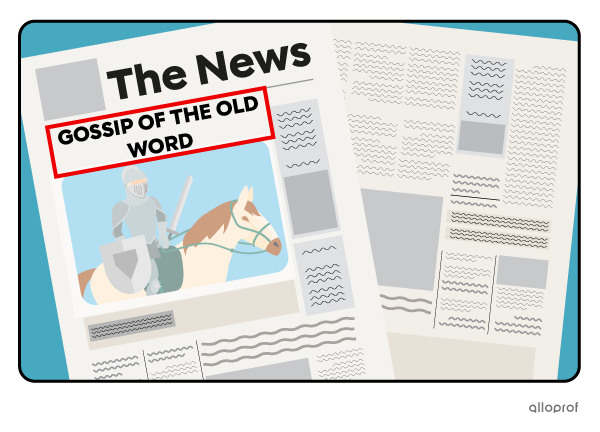
Indicates the subject or the text’s main idea.
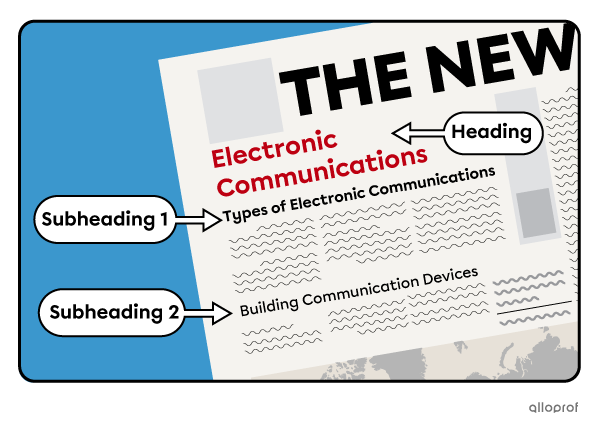
Divides the text into main parts and subparts.
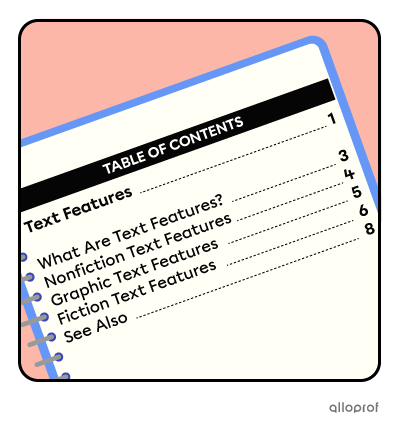
Indicates chapters or sections and the order they follow.
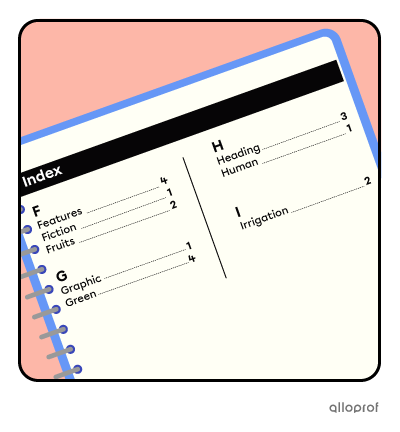
Indicates on what pages the reader can find different topics.
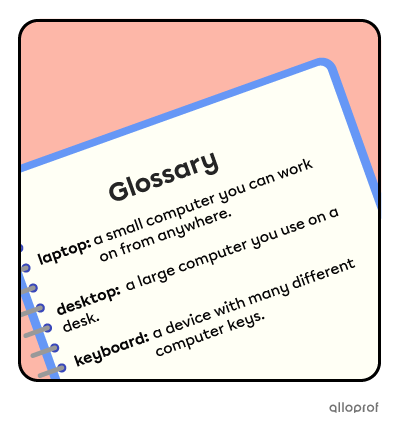
List of definitions for selected words found in the text.
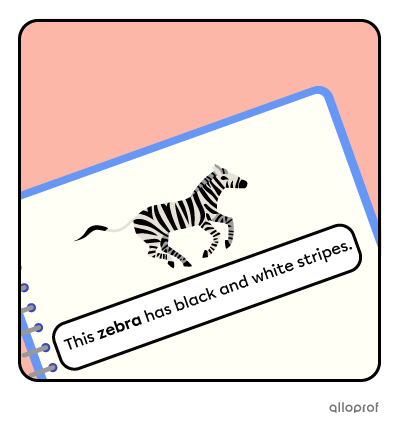
Highlights important words or phrases.
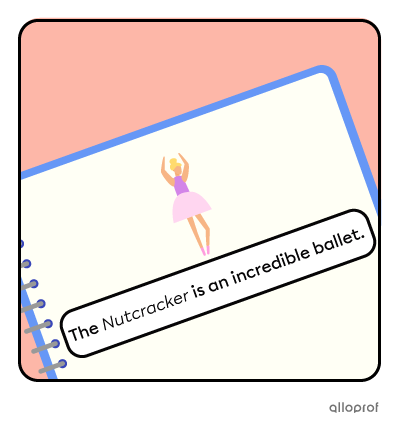
Indicates proper nouns or important vocabulary.
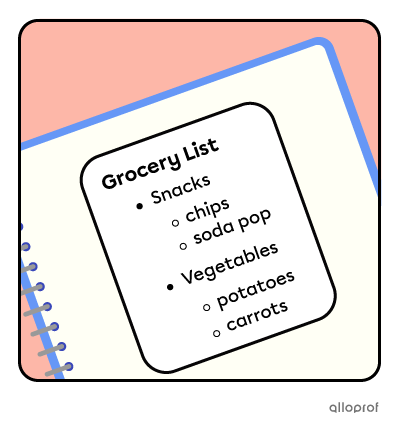
Organizes important elements.

Show what something or someone looks like using a camera.

Show what something or someone looks like drawn on the computer or by hand.

Short sentences located directly under an image explaining the photograph or illustration.
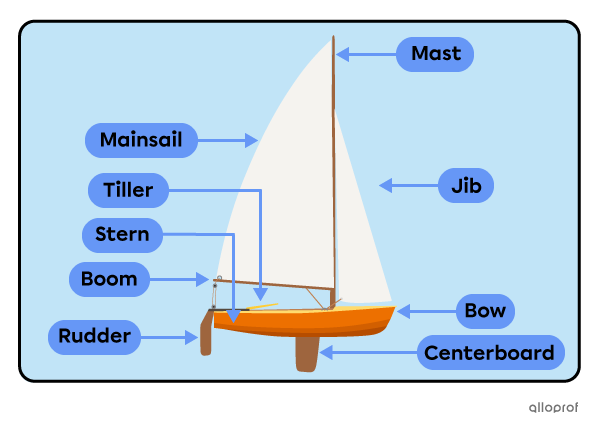
Indicates the name of specific parts of a photograph or illustration.
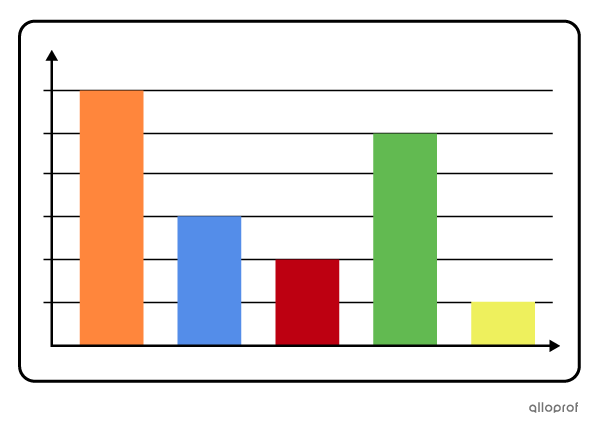
Organizes information to demonstrate comparisons.
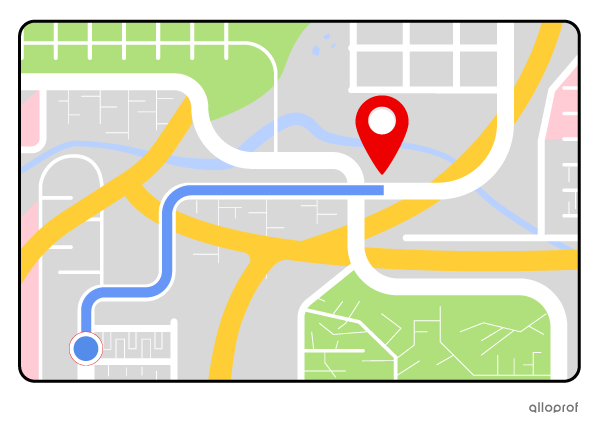
Shows geographical details or information.
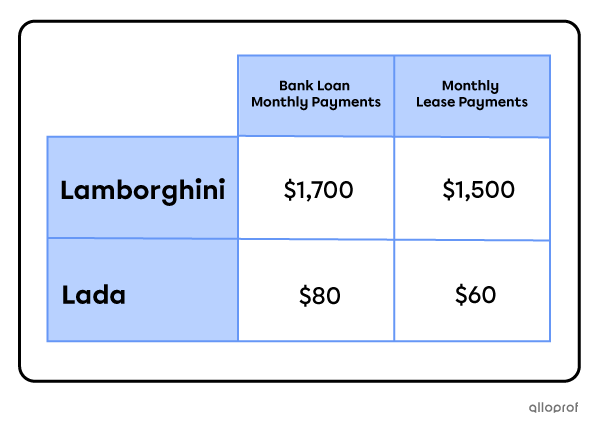
Organizes details, facts and numbers visually so that they are easy to read.
Text features in fiction are less common. However, some of them can be easily identified and reveal important details about the story.
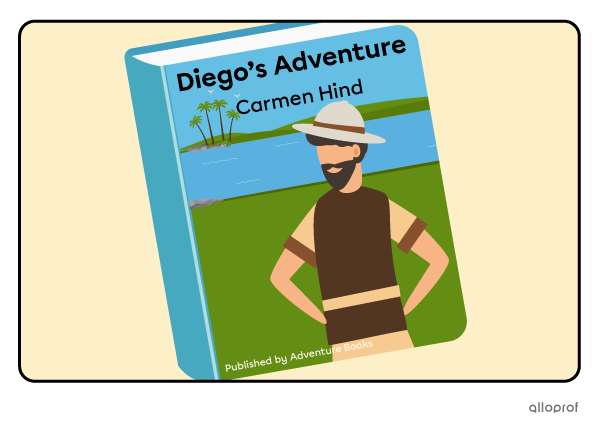
Includes the title, the author, the illustrator and the publisher of the book/story.
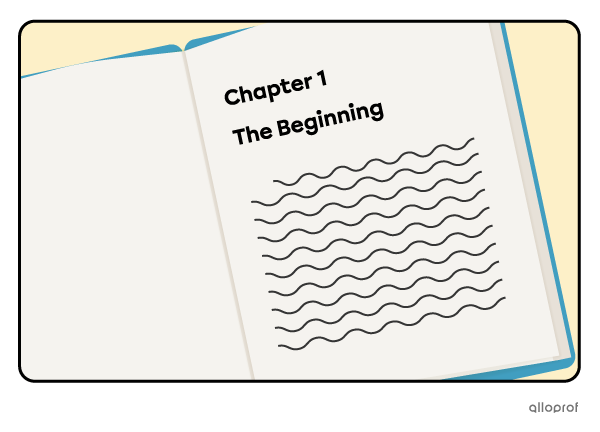
Give the reader an idea of what the chapter or section will be about.
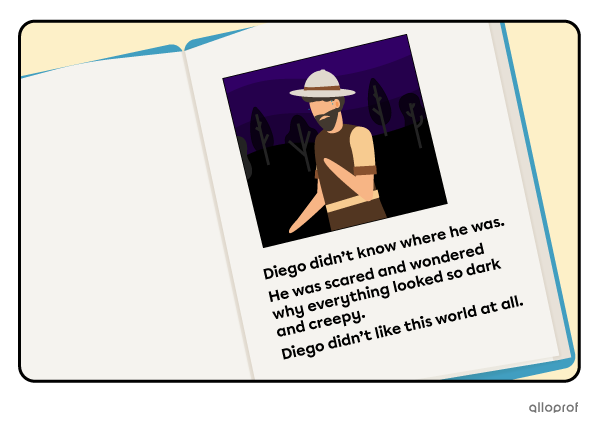
Illustrate what’s happening in the text.
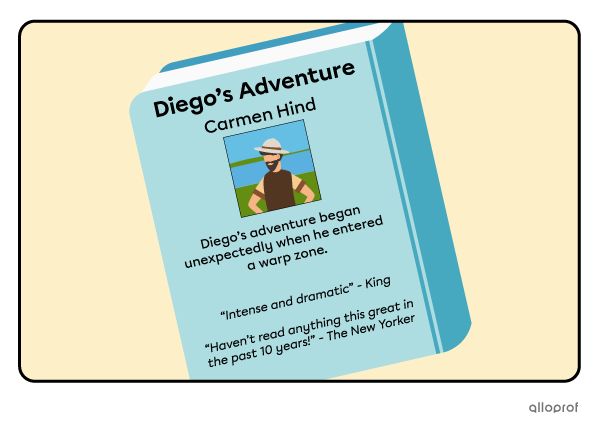
Gives a short synopsis of the book/story. Can also contain quotes and/or a blurb (short promotional description).