Content code
e0117
Slug (identifier)
skimming-scanning-reading-strategies
Parent content
Grades
Grade 3
Grade 4
Grade 5
Grade 6
Topic
English Language Arts
Content
Title (level 2)
What Is Skimming & Scanning?
Title slug (identifier)
what-is-skimming-scanning
Contenu
Corps
Skimming and scanning is looking at a text to find information quickly.
Columns number
2 columns
Format
50% / 50%
First column
Corps
Skimming is looking for the main idea of the text by reading some parts.
Scanning is looking for specific information without reading the whole text.
Second column
Image
Title (level 2)
Skimming & Scanning: How & Why?
Title slug (identifier)
skimming-scanning-how-why
Contenu
Corps
| Skimming | ||
| Why use it: | You're looking for the general idea | |
| How to do it: | Read | Title |
| Subtitles | ||
| Headings | ||
| Look for | Pictures | |
| Illustrations | ||
| Graphs | ||
| Tables | ||
| Emphasized text (bold, italics, colours…) | ||
| Skimming | ||
| Why use it: | You're looking for specific information | |
| How to do it: | Look for | Keywords |
| Bullet lists | ||
| Captions | ||
| Emphasized text (bold, italics, colours…) | ||
Title (level 2)
Skimming & Scanning at a Glance
Title slug (identifier)
skimming-scanning-at-a-glance
Contenu
Image
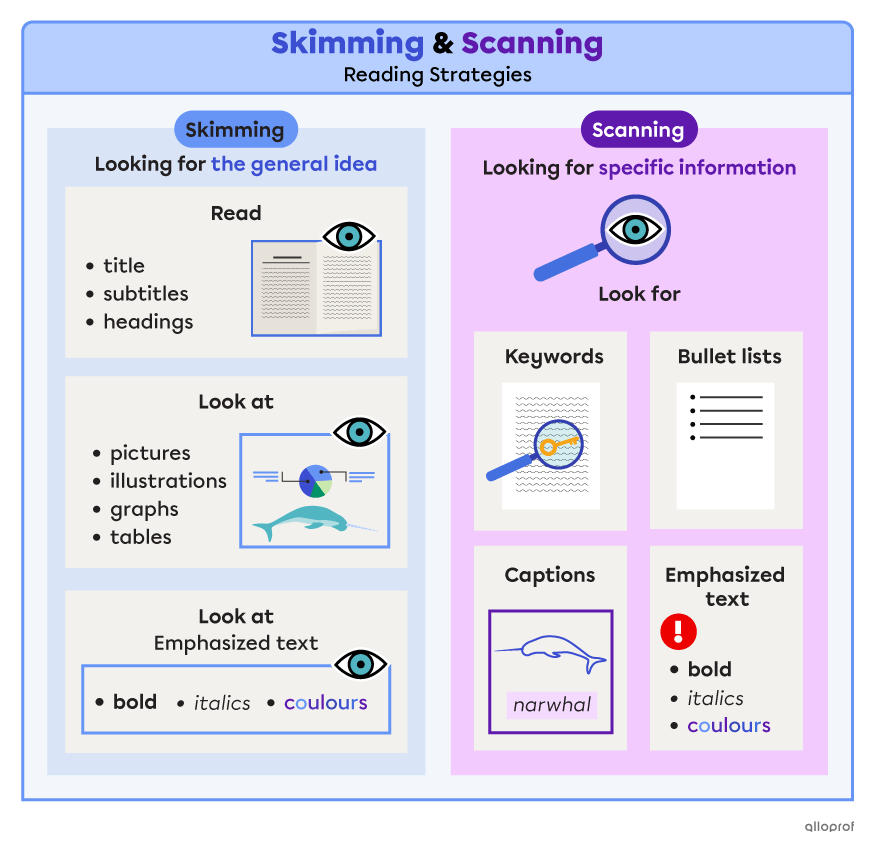
Texte bouton
Click to download.
Title (level 2)
Reading Strategies at a Glance
Title slug (identifier)
reading-strategies
Contenu
Image
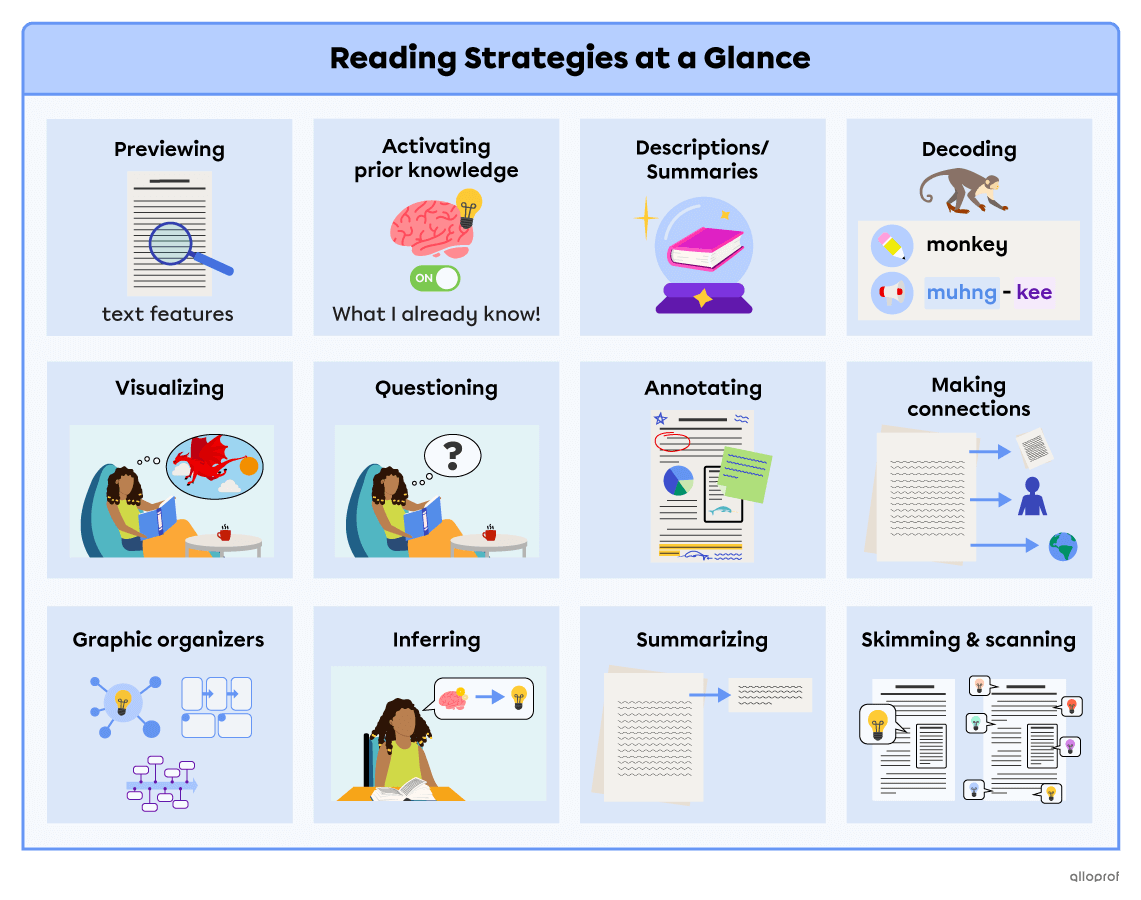
Texte bouton
Click to download.
Title (level 2)
See Also
Title slug (identifier)
see-also
Contenu
Links
Type
Internal
Title
Previewing – Reading Strategies
Type
Internal
Title
Activating Prior Knowledge – Reading Strategies
Type
Internal
Title
Making Predictions – Reading Strategies
Type
Internal
Title
Decoding – Reading Strategies
Type
Internal
Title
Visualizing – Reading Strategies
Type
Internal
Title
Questioning – Reading Strategies
Type
Internal
Title
Annotating – Reading Strategies
Type
Internal
Title
Making Connections – Reading Strategies
Type
Internal
Title
Inferring – Reading Strategies
Type
Internal
Title
Summarizing – Reading Strategies
Type
Internal
Title
Graphic Organizers – Reading Strategies
Remove audio playback
No
Printable tool
Off