Content code
e0110
Slug (identifier)
visualizing-reading-strategies
Parent content
Grades
Grade 3
Grade 4
Grade 5
Grade 6
Topic
English Language Arts
Content
Title (level 2)
What Is Visualizing?
Title slug (identifier)
what-is-visualizing
Contenu
Columns number
2 columns
Format
50% / 50%
First column
Corps
Visualizing is using your imagination to turn the words on the page into pictures in your mind.
Second column
Image
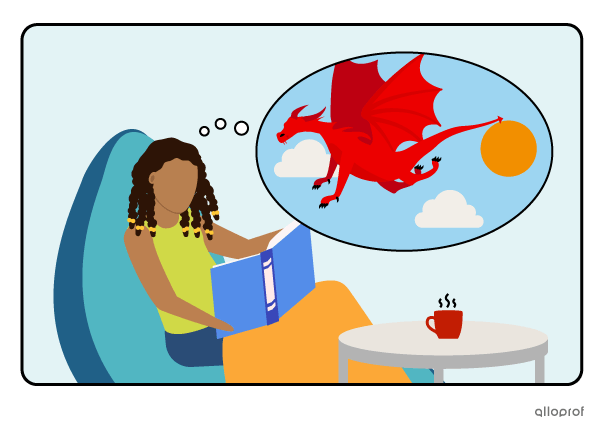
Title (level 2)
How to Visualize
Title slug (identifier)
how-to-visualize
Contenu
Title (level 3)
Turn the text into pictures
Title slug (identifier)
turn-the-text-into-pictures
Corps
Use words as clues
- adjectives to describe
- verbs to create action and movement
- nouns to identify people, places and things
Use context
- to make sense of the words
- to validate your interpretations
- to imagine what it
- feels like
- looks like
- smells like
- sounds like
- tastes like
Adjust visualizations
- when new information is received
- when new interpretations are made
- when new insight is available
Title (level 2)
Visualizing at a Glance
Title slug (identifier)
visualizing-at-a-glance
Contenu
Image
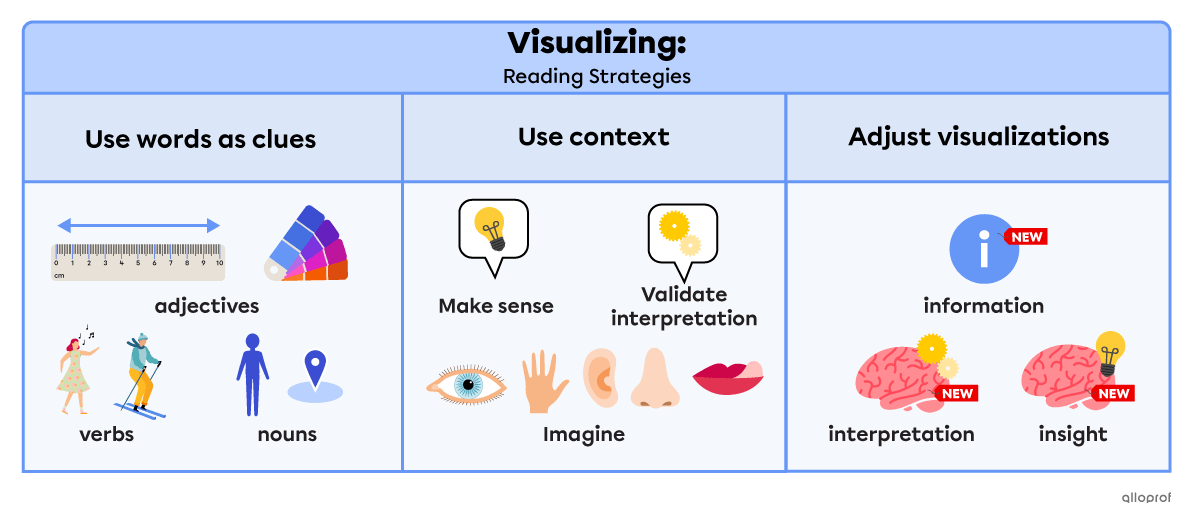
Texte bouton
Click to download.
Title (level 2)
Reading Strategies at a Glance
Title slug (identifier)
reading-strategies-at-a-glance
Contenu
Image
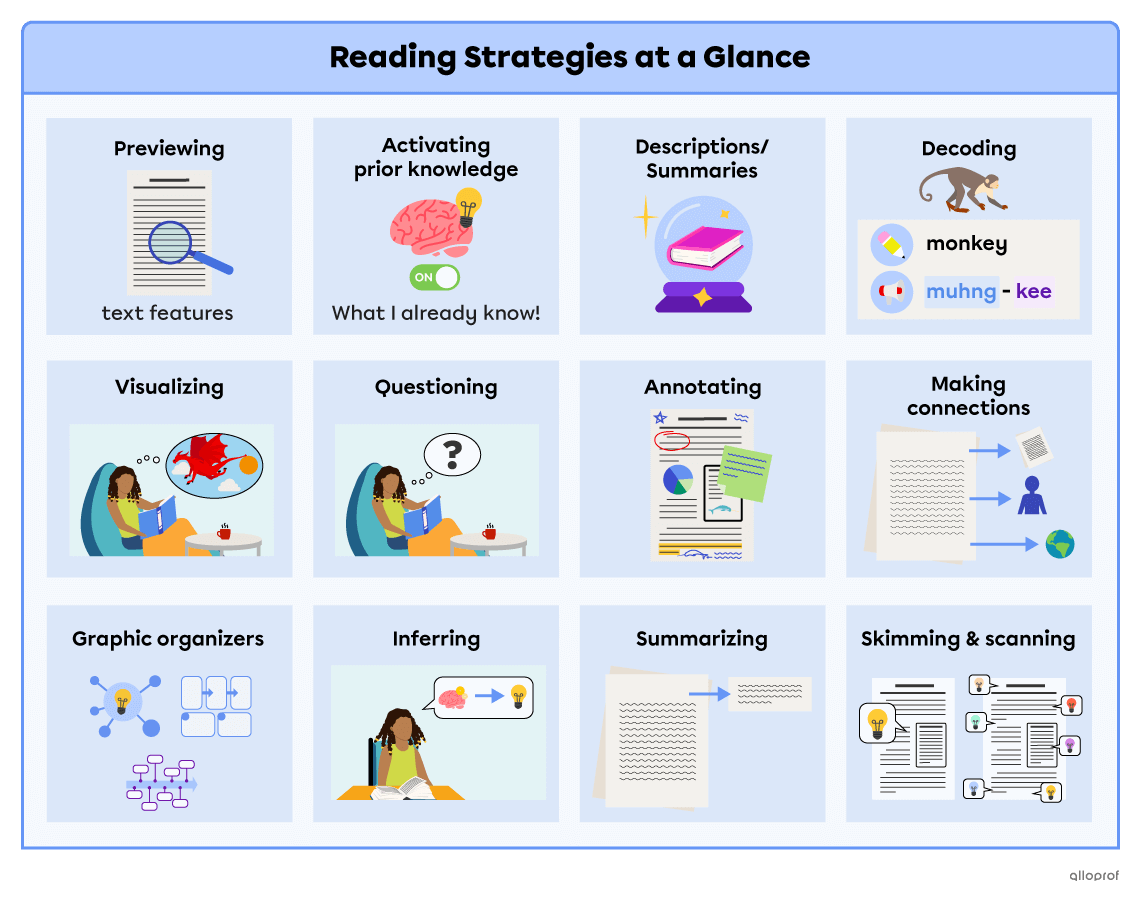
Texte bouton
Click to download.
Title (level 2)
See Also
Title slug (identifier)
see-also
Contenu
Links
Type
Internal
Title
Previewing—Reading Strategies
Type
Internal
Title
Activating Prior Knowledge – Reading Strategies
Type
Internal
Title
Making Predictions – Reading Strategies
Type
Internal
Title
Decoding – Reading Strategies
Type
Internal
Title
Visualizing – Reading Strategies
Type
Internal
Title
Questioning – Reading Strategies
Type
Internal
Title
Annotating – Reading Strategies
Type
Internal
Title
Making Connections – Reading Strategies
Type
Internal
Title
Graphic Organizers – Reading Strategies
Type
Internal
Title
Inferring – Reading Strategies
Type
Internal
Title
Summarizing – Reading Strategies
Type
Internal
Title
Skimming & Scanning – Reading Strategies
Remove audio playback
No
Printable tool
Off