Making connections is relating the text to your own experience, knowledge and ideas.
| When to do it |
| While reading the text |
| After reading the text |
| Reading intention |
| Find deeper meaning |
| Read between the lines |
| Outcome |
| Better understanding |
| Author's intention |
Generally speaking, 3 types of connections are made.
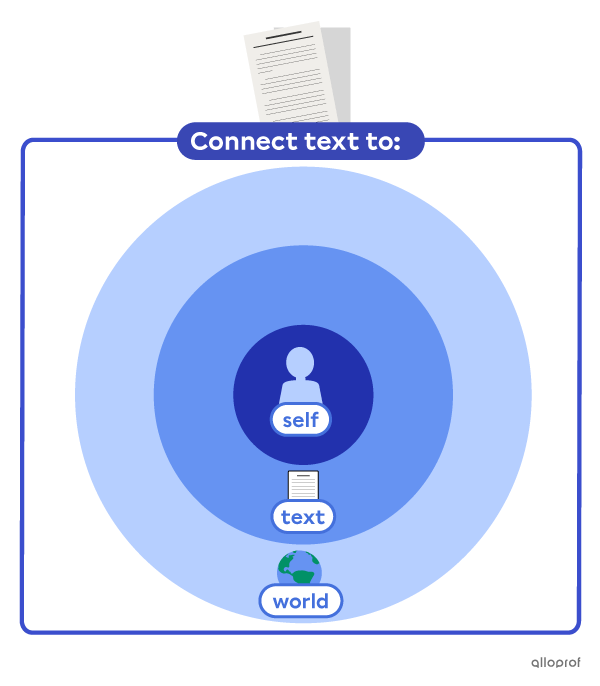
Find the links between the text and yourself by using your:
- personal experiences
- feelings
- opinions
- ideas
- beliefs
- knowledge
Asking yourself questions is a good way to find the links.
| Question examples | Works best with |
| Is the topic familiar to me? | • informational texts • opinion texts |
| What do I know about it? | |
| Have I ever been in a situation like this? | • narrative texts |
| How similar/different was it? | |
| How did it feel? | |
| How did I react? | |
| What would I have done differently/the same? | |
| What does this situation/character/event remind me of? | • informational texts • opinion texts • narrative texts |
| Why does it remind me of it? | |
| How interesting is it to me? | • informational texts • opinion texts • narrative texts |
| What makes it interesting/not interesting to me | |
| What is my opinion or stance on the topic? | • narrative texts |
| How similar/different is it from the author’s? | |
| How does it affect my reading goals? | |
| What makes my opinion the same/different? |
Compare similarities and differences between the text and previously read texts.
Looking at general elements common to many texts can provide easy connections.
|
Examples of elements to look for |
Works best with |
|
topic |
• informational texts |
|
themes |
• narrative texts. |
|
purpose |
• informational texts |
|
• narrative texts |
|
|
setting |
• narrative texts |
|
events |
• narrative texts |
Find how the text relates to the real world.
Looking beyond a text’s concepts, ideas, events and topics in the grand scheme of things.
|
Real world topics |
Examples of specific real-world elements |
Works best with |
|
Current events |
• news |
most types of texts when adjusted to a given purpose |
|
Historical events |
• historical context |
|
|
Culture & society |
• norms & standards |
To learn more about a strategy, click its name.
|
Get an overview of the text. |
Quickly search & find information |
Ask yourself questions |
|
Making Connections |
||
|
Create mental pictures |
Relate to the text |
Read between the lines |
|
Write down notes & comments |
Understand challenging words |
Sum up main idea & key elements |
|
Explore sources to come up with new perspectives |
Form an opinion on the quality of the text |
Look at the structure and techniques used |