Previewing is getting an overview of the text.
| When to do it |
| Before reading the text |
| Reading intention |
| Activate prior knowledge |
| Check if it matches the reading purpose |
| Outcome |
| Get a general overview of the text → Big picture |
| Give an idea of which strategies to use |
How to Do It
Text features can quickly and easily give you a general idea of what the text is about.
Easily recognizable features* are:
-
Text elements
-
Visuals
-
Structure & organization
*Keep in mind that the text features used vary according to the text type and purpose.
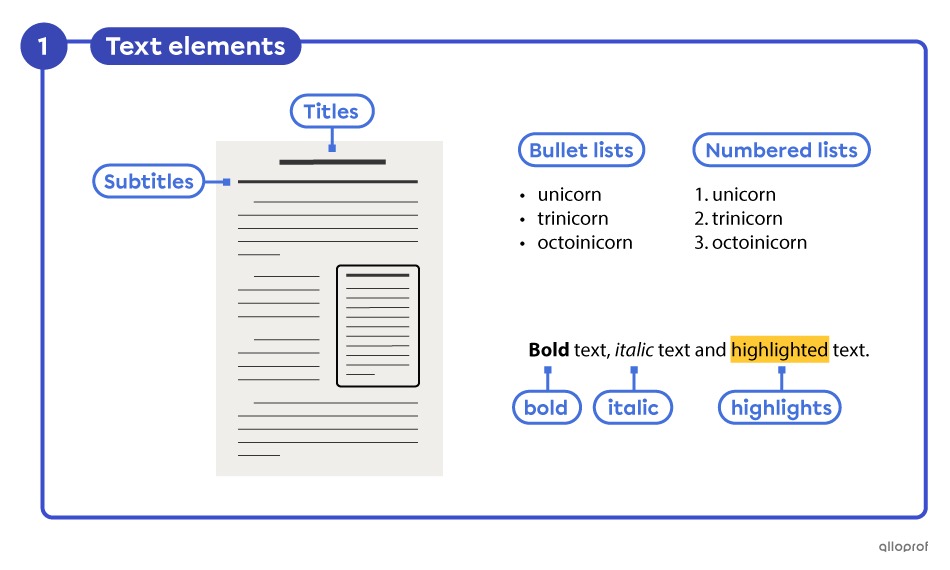
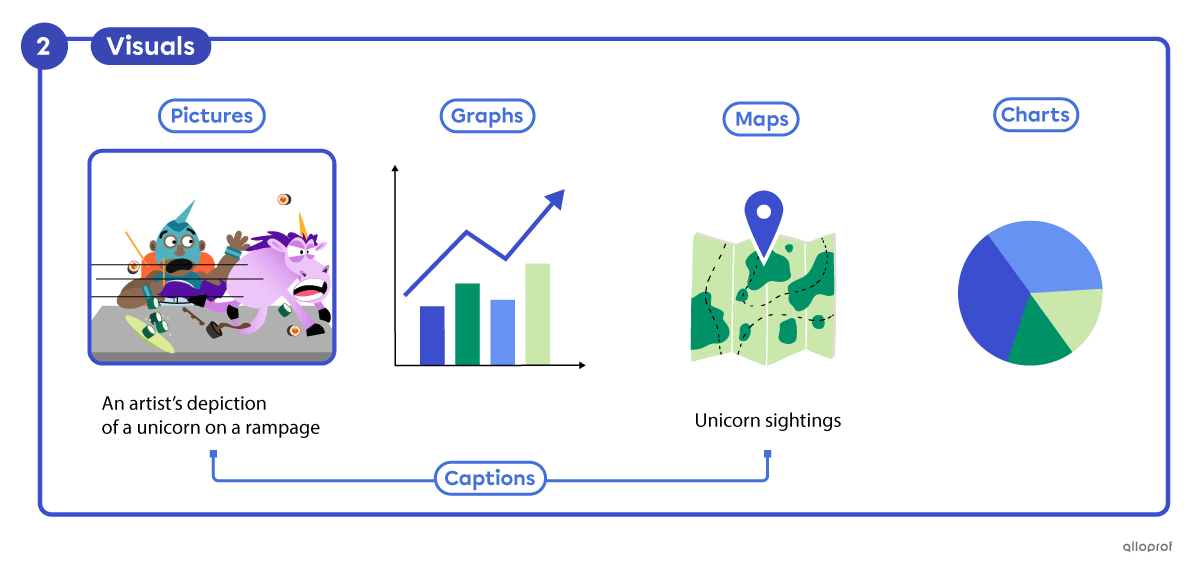
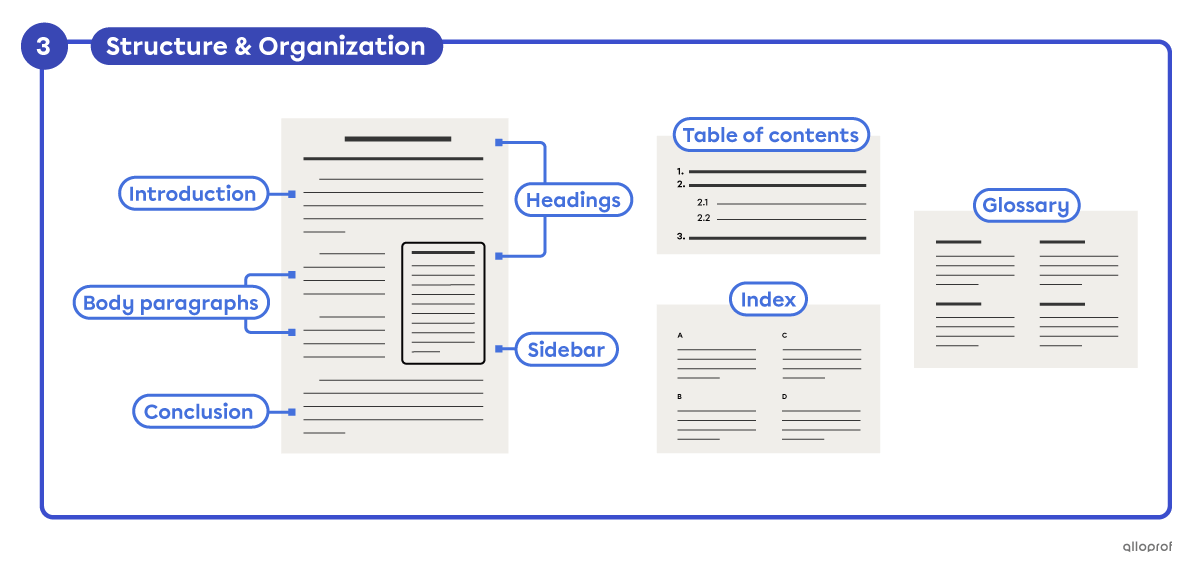
Give some parts of the text a quick read to get an overview of the topic.
The quick read is more relevant when dealing with the format of opinion pieces, argumentative texts, persuasive texts and informational texts.
- Skim the introduction and the conclusion
The introduction and the conclusion of a text often mention most of the general ideas contained in it.
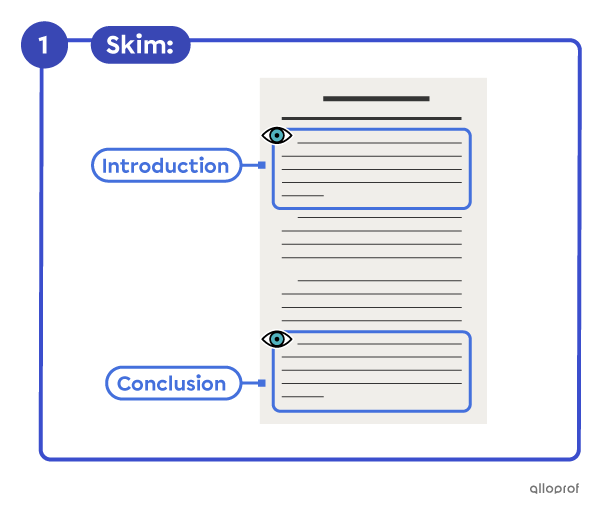
See Skimming for more information.
- Skim the first sentence of each paragraph
The first sentence of a paragraph often indicates the main topics of a text.
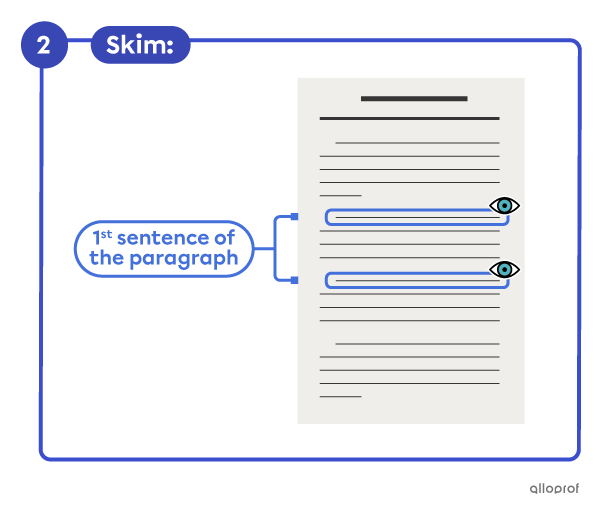
See Skimming for more information.
Activating readies your mind to receive new information and guides your reading focus.
The activating steps are:
-
Think about what you already know on the topic, however much it is. It will provide helpful context information for the text.
-
Make an educated guess on what the topic will be and what you might learn from the text.
-
Set your reading goals.
-
Form questions you think the text will answer.

To learn more about a strategy, click its name.
|
Previewing |
||
|
Get an overview of the text. |
Quickly search & find information |
Ask yourself questions |
|
Create mental pictures |
Relate to the text |
Read between the lines |
|
Write down notes & comments |
Understand challenging words |
Sum up main idea & key elements |
|
Explore sources to come up with new perspectives |
Form an opinion on the quality of the text |
Look at the structure and techniques used |